In an earlier article I showed you how I set up the debug hub to accept external requests. I did that just to control what was coming in as information, so I could program and configure the mirror accordingly.
This article show you how I set up a method to also see the incoming messages as they arrive.
Open the debug server page, and see how I added a table at the bottom. It already contains a header, and I gave it an Id “message-table”.
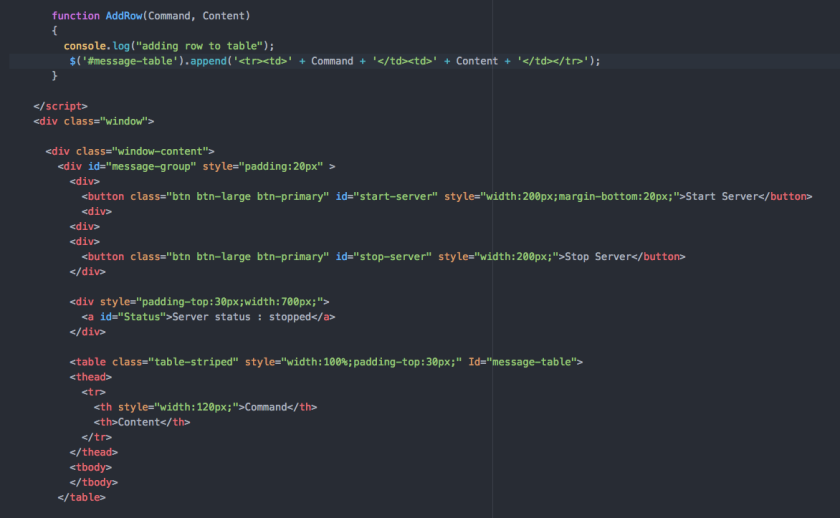
Notice an extra function called AddRow with a jQuery statement adding a command and a content row to the table. You can see the result below.
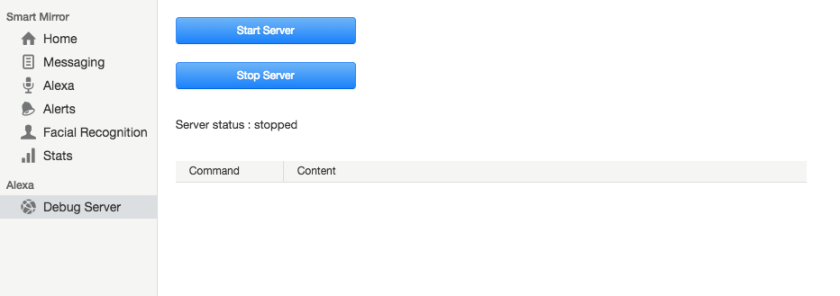
Below is this setup in action . I send a message just using my browser, and see how it appears in the list.
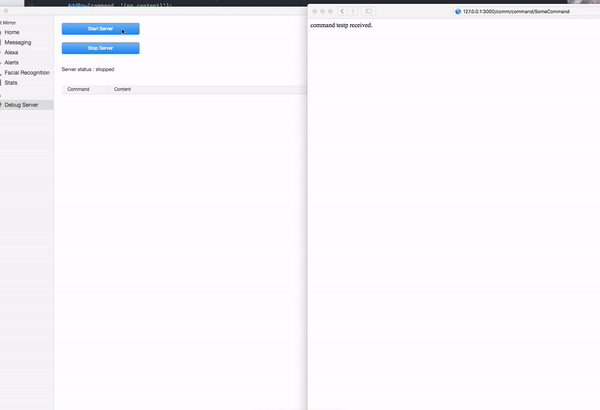
Cheers!