One more thing before I disconnect the screen, network cable and mouse. Getting the wifi to work. That’s very important in order to get a good working mirror. We don’t want to have more cables hanging around than necessary.
It’s really easy. In the graphical interface go to the top right corner, and click the wifi symbol.
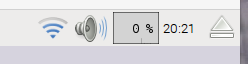
Choose the network you like and authenticate. Rasbian should remember the password by default.
I will now go ahead and disconnect the cable. The result might be that your Pi gets a different IP address. That’s normal. Just look it up by typing
ping raspberrypi.local
Try and connect by using ssh and vnc. That should work. Shutdown the Pi by typing
sudo shutdown
It will take a while to shutdown safely. After doing so, just take out all of the cables, and pull out the power cable, and put it back in.