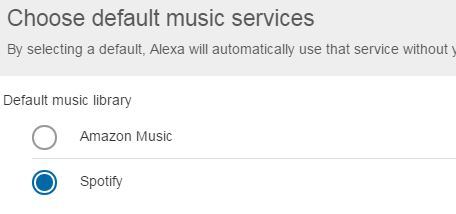And now for something completely different.
Alexa comes with its own website. Yes it does. on http://alexa.amazon.com/ you can change your settings when it comes to interactions with the Amazon voice services.
Just log into the website with the same credentials as your Amazon developer account. The 2 are linked together. If you were successful in getting Alexa to run on your Raspberry Pi your latest search requests should be visible on the home page.
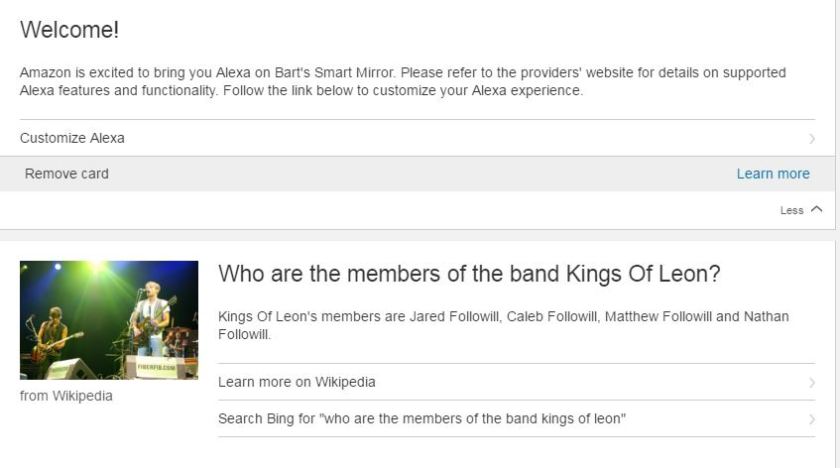
A totally viable question don’t you think.
Anyhow. I want to be setting up my Spotify account. I have a premium account at Spotify (this is a prerequisite), so it should be possible.
Go to the settings tab on the right hand side of the screen, and choose Music and Media under the “Account” section.
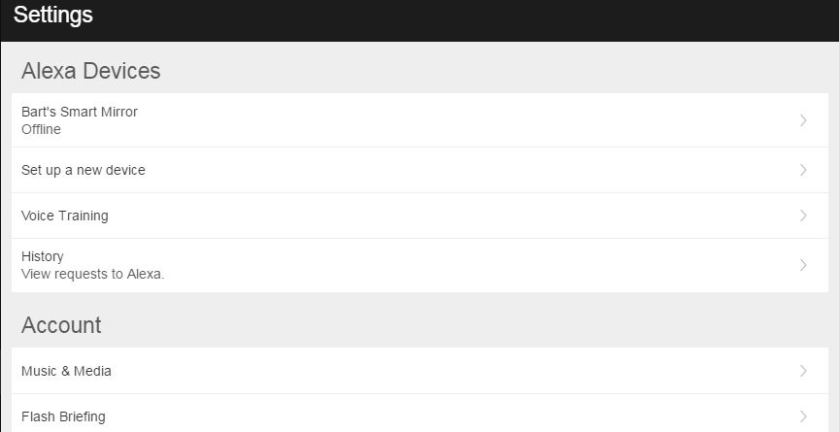
In the next screen you will be able to link your Spotify account by clicking the link at the right hand side of the screen. I already did it, so the link isn’t visible anymore.
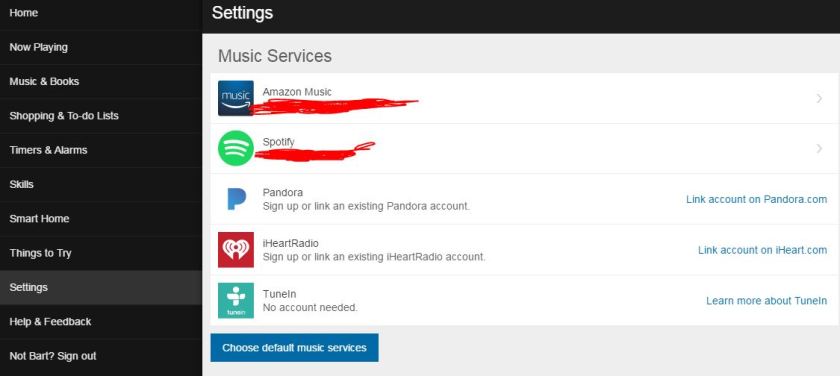
The last thing you need to do is change the default music service. By default it’s set to Amazon, but when clicking the button at the bottom of the screen, you can change it to Spotify.

That should do it… i thought.
Quite a disappointment when testing this out. After asking Alexa multiple times to play Stevie Wonder :-), she responded every time “Music is not supported on this device”. Googling a bit and browsing the Amazon Developer Forums, it appears that this feature is only supported on an Amazon Echo right now, not via Alexa Voice Services. Too bad, but I’m hoping for an announcement from Amazon stating it will be available soon.